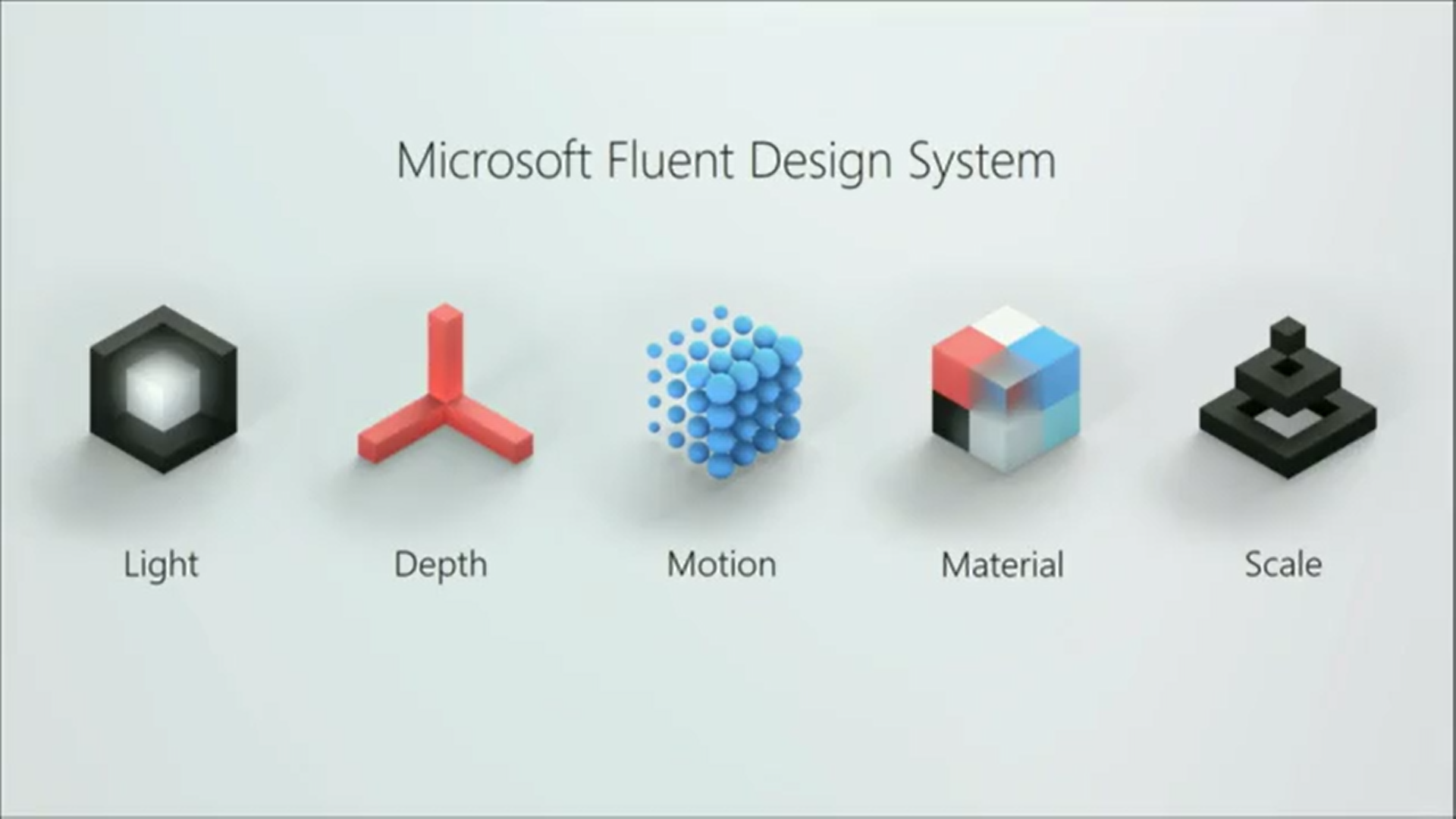The Recap
The Keynote kicked off with a Creators Video. Terry Myerson came to the stage and talked about how Windows 10 is doing and what Microsoft is focusing on, Our Creativity.
To achieve their goals, they have broken down the focus into 3 parts:
This led to the first big announcement, the next Major Update coming from Microsoft – “The Fall Creators Update“.
To kick off, Terry showed a video of Microsoft’s new App “Story Remix”.
Story Remix is a incredible powerful editing tool that has taken notes from Apple and Google and made it something special. It has the ability to create awesome stories based on photo’s and video’s that can be easily customised. One cool feature is inking on the video, which is cool in itself, but in the demo, the Microsoft presenter anchored the ink to a person, which made the ink follow that person. That’s not all! The presenter even pulled in 3D designs from Microsoft Remix 3D to create an amazing finisher to the video. Very cool stuff. We urge you to watch the recap video above for it!
Joe Belfiore came on stage to discuss the system behind what was demoed.
He announced the next part of Windows – “The Microsoft Fluent Design System“
The Fluent System has 5 parts – Light, Depth, Motion, Material & Scale.
This combination is to help immerse yourself in a visual experience that has never been so fluent and amazing to be in.
Microsoft have improved the Pen, allowing more usage and gestures than ever before. They also finally integrated Ink on PDF documents when viewing on Edge Browser.
Microsoft also want people to stay fluently connected between devices. They created the Microsoft Graph System that helps with a “Pick up where you left off” scenario.
Files
A few years back, Microsoft had a Windows Live Suite Application that had various apps and tools to use. One of those apps was Windows Live Mesh.
What Windows Live Mesh did was give the user the ability to sync files and folders between other PC’s that had Mesh and had the same Microsoft Account attached. This means you could save a file in a mesh shared folder, go to another PC and see that file sync. Best of all, it wasn’t required to move to a special app, networked or copied and pasted in a separate folder for sharing, it would go into the matching folder.
The Windows Live Suite was discontinued, thus Mesh was removed. To replace Mesh, updates to OneDrive and integration was made into Windows 10.
The trouble with OneDrive is that you must move the file to the OneDrive folder for sharing and indeed just open or create files within OneDrive. We are not saying that is bad, but for various reasons, someone might want to have a file save in its appropriate folder, like the Documents folder, but not go through the hassle of moving it around.
Microsoft have announced a new system – “OneDrive On-Demand”, which does exactly what Mesh did. It isn’t just for Windows 10, it also syncs to Windows Mobile 10 and Apple/Google Devices that have the app installed/integrated.
Timeline
Another feature announced is Timeline.
Timeline is to help streamline activities you do on your Computer. The Task View Window has been revamped to not only show you what you are doing now, but what you did in the past, all shown with Cards. You are able to search for whatever you want to find that project you were working on earlier and load it up where you left off.
It then takes a Step forward. With the power of OneDrive On-Demand and Cortana, when you move to another computer, Cortana will pop up and ask if you want to continue working on the project you were using on the other computer. When you select what you want, or even all of it, Windows 10 will pull all the relevant data and load it on computer 2, exactly where you left off.
This system can be app based as well. An example made was when you use the News App, you are reading an article, but then you need to go out. If you are on your Mobile device, be it an iPhone, Android or Windows Phone, Cortana will pop up and ask if you want to continue reading it, because Cortana will have Timeline built into her system also.
Clipboard
Finally, Microsoft have announced a Universal Clipboard for Copying and Pasting – “Cloud-Powered Clipboard”.
Indeed Apple have had a Universal Clipboard for a while now, but Microsoft have taken it further. Now, Microsoft’s Clipboard not only does their own ecosystem, but every platform! Whether it be Windows PC, Windows Mobile, Apple or Google, you can copy and paste between them all.
Terry returned and announced some other great and interesting additions to the Windows Store:
Alex Kipman came to the stage to discuss “Mixed Reality” and where are we at now.
Alex made a speech about Augmented Reality vs Virtual Reality (AR vs VR) and where to place your bets. For a while now, arguments around the world roar about what is better, AR or VR. These fights act upon AR and VR being the same, but they are not!
Augmented Reality brings the Virtual World to life in the Real World by placing Virtual objects in the Real World. Virtual Reality is immersing yourself completely into a Virtual World with no Real World Vision. Whilst the fundamentals are the same, the goals of each are very different. VR is to put yourself somewhere else, AR helps improve your current vision with things that only a Digital scope can provide. Want to visit another Country from your house? VR. Want to see what your Living room would look like with a new couch you are eyeing at a store, well, you can capture your room Virtually for VR, but why not just see the Real World environment and add the 1 object in? AR.
This is why VR and AR need to be worked on in tandem. This is why Microsoft label them together as “Mixed Reality”.
Alex then announced a new product for the Mixed Reality Headsets – “Motion Controllers”:
Microsoft will be bundling a VR Headset with the Controllers for $399USD.
It would seem presentations so far showed that while Windows Mobile 10 is “still here”, Microsoft don’t seem to want to compete with Apple and Google anymore and decided to embrace them and ensure their tools would allow companionship with mixed devices or have – as they put it,
Windows 10 Loves All Devices
The only thing that holds back Windows Mobile 10 is the apps. The Lumia 950/950XL proved that they can make great Hardware, but support for the Software becomes hard when you have the first most popular Smartphone given to Consumers and an Open Source, no holding back OS at play. While Microsoft have found ways to talk with devices, convincing people to get into Windows Mobile is a challenge that if they want to continue, need to put more effort in.
Remember this, Windows is the most used OS in the world. Windows 10 is the latest and greatest. Windows Mobile 10 is a scaled down version of Windows 10. So if you like familiarity like you can see in Apple, well Windows Mobile 10 does that with Windows 10, but better. If you are a dev, We hope you can see what Microsoft have brought to the table with UWP, a dev tool that allows you to create apps for each Windows ecosystem, including Xbox, but hopefully some day, somehow, port iOS and Android back and forth between the Platforms and allow a build once, distribute all tool.
Stay tuned for more info coming out of Build 2017!