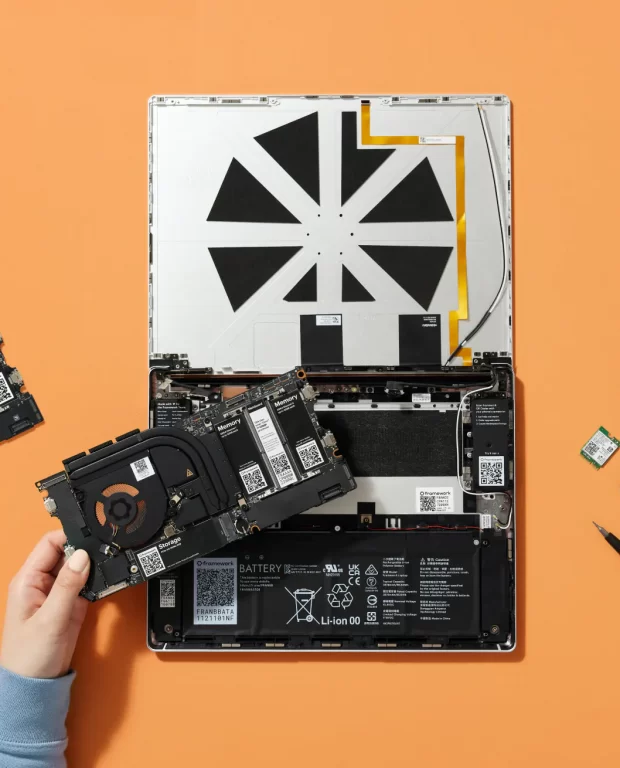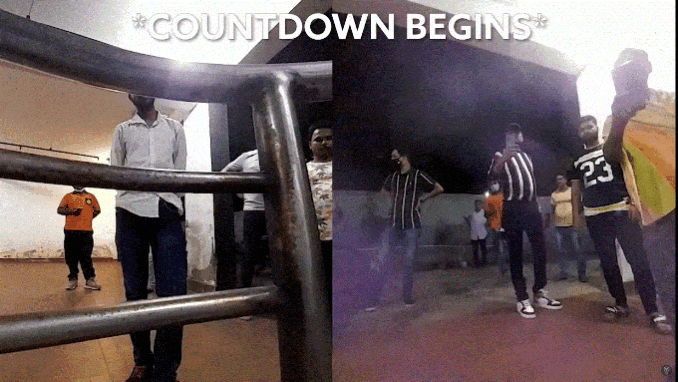Now, for some of you, ZIP may sound familiar. ZIP is used as a file type for compressed files and folders. We wont get into too much details, other than it is a format to compress data to make it "smaller".
Google has brought out the Domain of ZIP as a symbol for short, powerful, trackable links. This however has caused some very valid concerns in the Cyber Security Community.
Australia has had it rough in recent weeks with Australia Cyber Attacks on the rise.
Australia has already seen 3 major companies attacked in the last few weeks.
We want to share with you why we are excited for Framework Laptops in Australia.
Framework are a exciting Company who are flipping the script when it comes to Repair, Upgrade and Replacement of Laptop Components.
Scams can fool some of the best of us, even if you are conscious and wary of scams.
Scams can fool some of the best of us, even if you are conscious and wary of scams.
Many of the oldies like Accident Scams, ISP Scams, "You Won Money!" Scams, have all played their roles successfully.
Businesses who are working from home, must consider all security precautions when doing anything related to the Business.
“ISP/NBN Scam”
We advise people to watch out for increase in scams relating to NBN/NBN Providers or Internet Service Providers (ISP) calling or emailing you to purchase fake accounts in joining NBN or ISP claiming your Internet/Computer has been hacked.
Example Story from Chris P 12/09/17
Called up claiming to be Telstra Support with Private Number, Middle-Eastern/Asian Ethnicity, Female. Said “Your IP has been hacked and now your internet is being used to do illegal activity and steal your personal details. If I don’t fix it now, the Police will come and arrest you.” I acted like the average joe and complied with her even though I knew it was a scam. I had to access a computer. She guided me to Event Viewer Admin Logs to show the common warnings and errors computers get. She claimed these errors are the hackers corrupting my computer and internet and taking my data and such. She wanted to fix up all the corrupted files and put security on my computer and IP Address. My Virus Security was “Not working”. She wanted remote access. They use TeamViewer in this instance. I forgot to record conversation at the start, the recording I have is how I finished up the scam. I tried to get her to confirm her reason for calling and then try to hold on as long as I can to talk her into info, but she caught on, so I made up a “pop-up” saying “I know what you are doing… blah blah”.
We currently have (0) number(s) that the scammers use to call on:
- –
If you have supplied your personal or financial information via this scam, immediately inform:
- Your financial services providers (particularly banks)
- Your Local IT Support Business (or Us in Canberra)
They will advise you of the next steps you should take.
If you get this scam, please use our Report Form or report to ScamWatch.
Created 12/09/17 | Updated: – | By: CPKN Computers | Information By: Chris P
“Microsoft Scam”
You are advised to watch what you click on when using Social Media and other Websites.
Microsoft Scammers, going by the name of “KastraTech” who claim to be “Microsoft Support Technicians” have propped up fake URL’s around the web, including “Fake News Articles” on trusted websites like Facebook.
Once you click the fake article or link, you are immediately interrupted with a pop up stating that your computer has something wrong (Warnings Vary) and to call Microsoft Support with the number provided.
They will take over your computer by asking you to use a Remote Application like “Go Assist” or “LogMeIn”, show you fake information about your “Attack” by using Command Prompt and/or Event Viewer.
They will ask you to pay an X Amount of money to begin the “Clean” process. They will use various payment methods, but your best hope is if they take your card details directly as your Financial Institute have a better shot at being able to block it easier. You should always accept paying with PayPal or use Card on every online transaction to maximize chances of refunds.
The scammers then proceed to do their “Clean” using fake 3rd Party Apps, pretend they are doing good things, and/or combing your computer for valuable information.
We currently have (1) number(s) that the scammers ask you to call on:
- 1800 00 93 82
If you have supplied your personal or financial information via this scam, immediately inform:
- Your financial services providers (particularly banks)
- Your Local IT Support Business (or Us in Canberra)
They will advise you of the next steps you should take.
If you get this scam, please use our Report Form or report to ScamWatch.
Created 21/05/17 | Updated: – | By: CPKN Computers | Information By: CPKN Computers
“.myGov Scam”
You are advised to delete a fake email that claims to be from the Australian Government and its myGov website.
This email is a phishing scam designed to capture your personal and banking information that may then be used for fraud, identity theft and other unwanted activities.
The phishing email includes links to fake web forms and pages that try to trick you into providing information such as your drivers’ licence and passport details. These forms and pages also ask you to supply your bank account details.
The scam email appears to come from myGov. However, the fake ‘sender’ address incorporates terms such as ‘bashsummit’ and ‘esseaservizi’ that do not correspond with any legitimate myGov or Australian Government email addresses.
The subject line of the fake email is:
Australian Government and myGov must verify your identity!
The email body text reads:
This is a notification email only. Please do not reply to this email as this mailbox is not monitored.
This is a message from the myGov Team.
Australian Government and myGov must verify your identity – (Part 4.2, paragraph 4.2.13 of the AML/CTF Rules).
Click go to myGov and start the verification process.
Thank you
Message reference: WP571
You are advised not to click any links in the scam email as these direct you to forms designed to capture personally identifying information such as photocopies of passports and drivers’ licences, as well as your bank account details.
These fake forms and pages feature myGov design and branding, making them appear legitimate. They may even provide you with a one-time PIN as part of the process of capturing your account details.
If you have supplied your personal or financial information via this scam email and associated web pages and forms, immediately inform:
- Your financial services providers (particularly banks)
- The Australian Passport Office
- The state government body responsible for drivers’ licences in your state or territory.
They will advise you of the next steps you should take to protect your information.
If you received this email, please use our Report Form or report to ScamWatch.
Created 09/02/17 | Updated: – | By: CPKN Computers | Information By: AusCERT
“ATO Scam”
Calls are coming in by the “ATO”, proclaiming that they owe them money and to pay now, they have an arrest warrant if you do not pay and the police are coming to your house.
These scammers are persistent enough to call once per week, over a 3 week period before giving up.
1 client decided to inform their Accountant of this call and it was a confirmed Scam as they did not owe money.
The callers usually are of Indian Origin, Male predominant voices.
We currently have (2) number(s) that the scammers use:
- 02 6100 4420
- 02 8416 8087
If you call them back, it goes straight to music hold, something that is not usual for the ATO.
If you have been called by any of these numbers or another number claiming this kind of scam, please use our Report Form or report to ScamWatch.