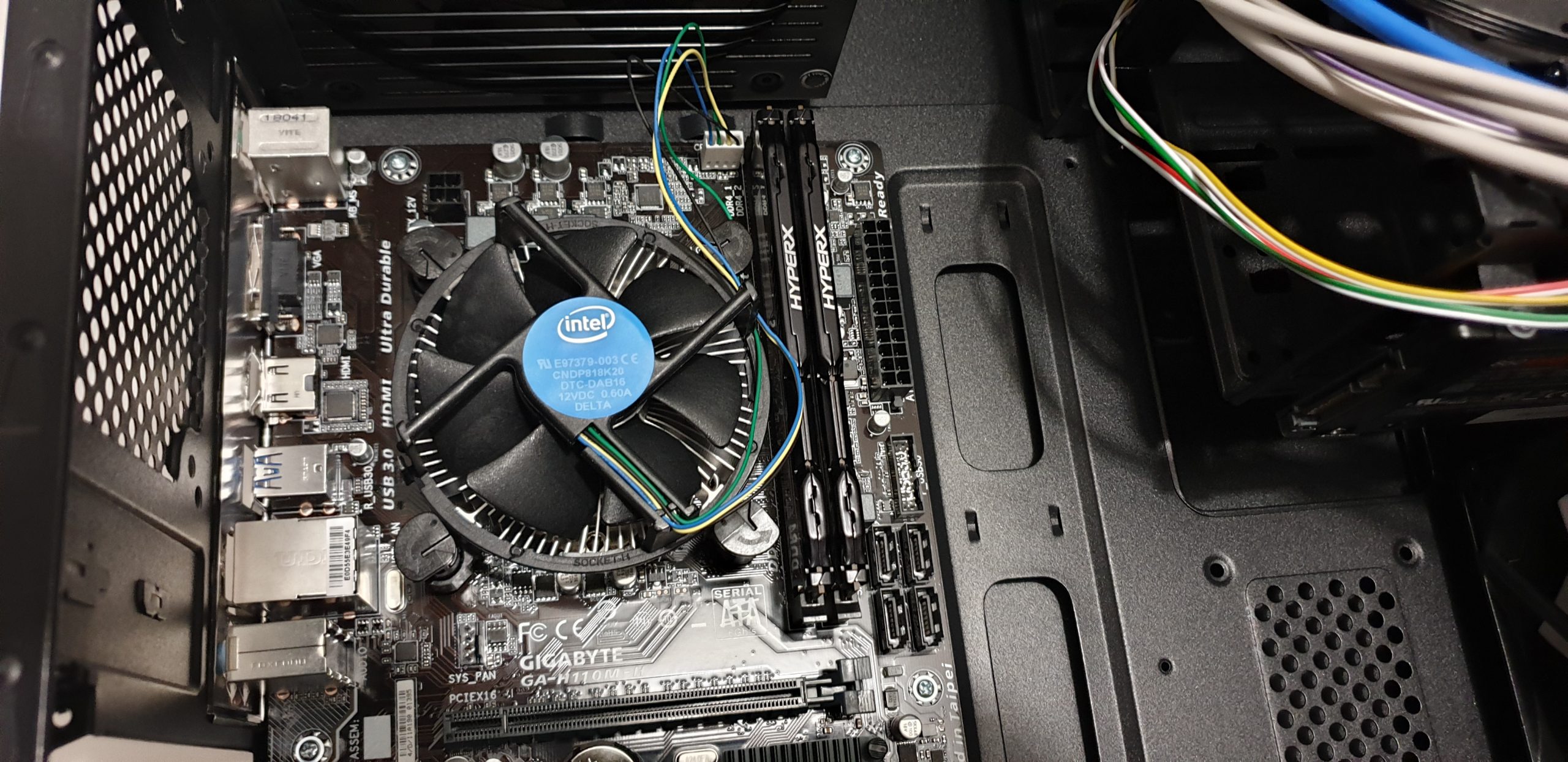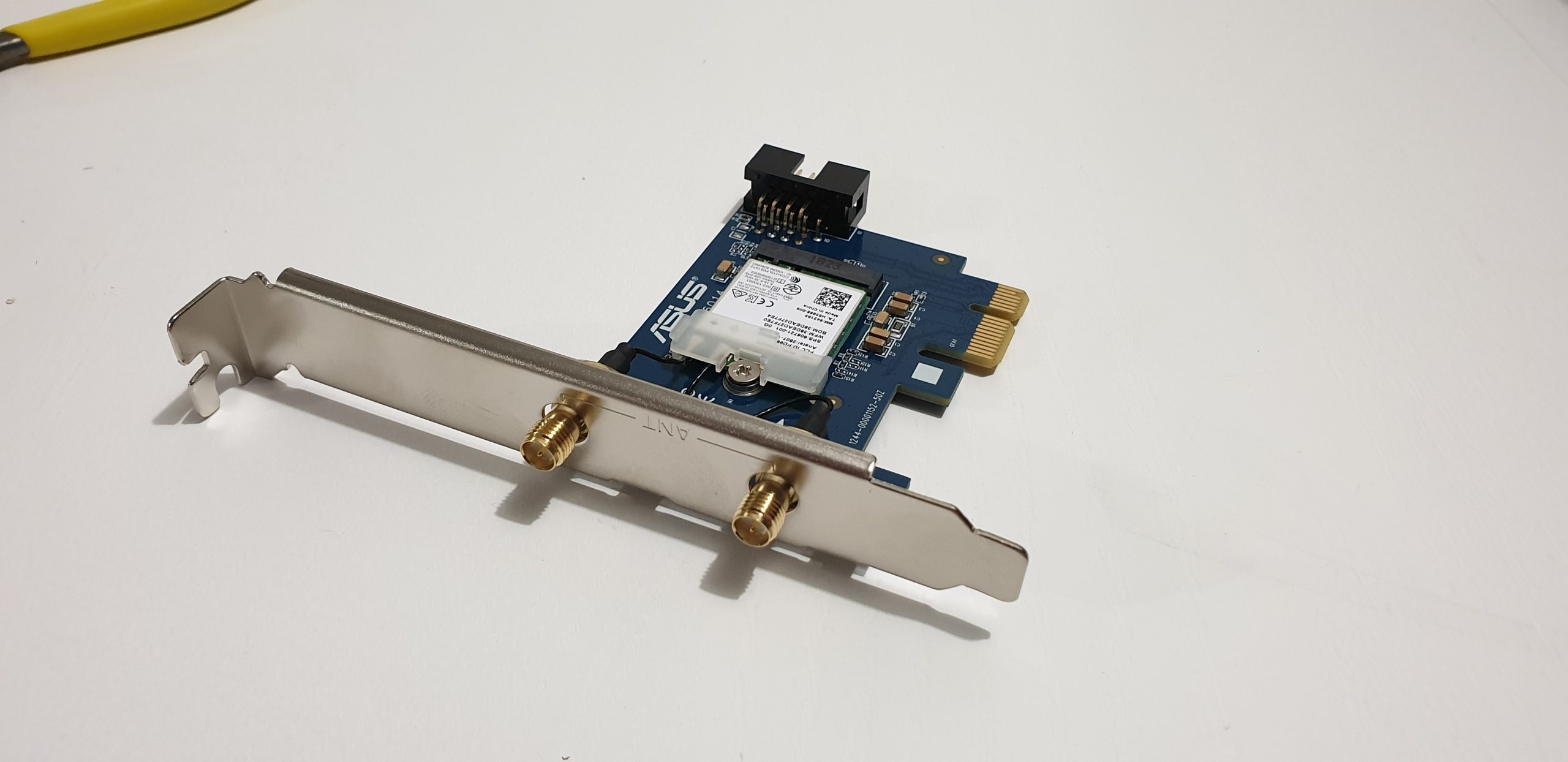Hello everyone.
We did a recent PC Build for a client that we wanted to give you a little look into.
The client wanted something simple yet powerful enough to play some of the recent games out today.

First off is the Chassis. This one is by Deepcool. It is a simple yet elegant Case that has some nice room for what we need.

The next and important part is to install the Motherboard. This Motherboard is a Micro Advanced Technology eXtended (mATX) board by Gigabyte.
It runs a H110 Chipset for the 6th & 7th Generation CPU’s with a 1151 Socket. x2 DDR4 2133MHz RAM Slots that can take up to 32GB.
The quickest and easiest part to install next was the Solid State Drive (SSD). This one is by Samsung – 860 EVO 500GB.
This bad boy is super quick. At one point when a Boot Time was done, from a Cold Boot (from when Power was off) to a fully loaded, basic install and setup of Windows 10 Home x64 – was 18 seconds!

The next important part is the Power Supply Unit (PSU). We used a Corsair 550W Modular PSU for this build. Corsair has some nice Units and always recommend them! Having a Modular allows you to have only the required cables installed, removing the clutter you would get from other types of PSU’s.

Next to be Installed were the CPU and its Fan. The client was happy with basic, so the Stock Fan was used. They do the job, but if you can spend a little more money, we recommend buying a new one.
The CPU installed was an Intel 7700 i7 @3.6GHz.
For the RAM, we installed some Kingston HyperX Fury’s @16GB.
At this point, the next best thing to get out of the way was the Case Fans, one 120mm at the front and one 80mm at the back.

Only 2 more parts to install before wiring it all up.
The client didn’t want to have a USB Wireless Adaptor and instead wanted something that can be installed internally.
We picked an ASUS PCI Card which has the 801.11AC Standard with Duel Band (2.4Ghz | 5Ghz) upto 867Mbps.
This card also comes with Bluetooth, giving this PC some extra, useful Connectivity.
Because the Card is pretty small, we thought it would be easier to install it first before the Graphics Card.
Once the Wifi Card was installed successfully, we installed the final Component before wiring it all up – the Graphics Card (GPU).
The GPU we used was by MSI.
We used the MSI NVIDIA GTX 1050 with 4GB of VRAM. This thing has some decent power to play games real nice for its Entry-Level Build/Budget.
The end result is a pretty sweet PC that can handle high end activity. You will certainly be able to play some of the popular games with no issues and still be able to be productive with work and other projects.
Its pretty nice and simple, yet powerful for a lower ended Budget PC.

To finish it up, we installed Windows 10 Home x64bit and got the client Office 365 and Norton by Symantec for Security.