Welcome back to Technology News for 2015.
Microsoft
Microsoft have put their final version of the Microsoft Office Apps onto Google Play Store to start their presence in all platforms.
Google announced a flaw in Windows 8.1 right before Microsoft’s Windows Team were to patch it. It was believed to be a rub in attack on the competence of Microsoft to attract panic. Microsoft ensured everything would be ok and it would get fixed. The bug allowed low-level users to change themselves to Administrator which would allow the user to gain access to blocked parts that a Company may not want you to access.
On 13 January 2015, Microsoft ended free support for Windows 7.
That doesn’t mean your computer is going to automatically stop working, it mean Microsoft will no longer offer free help and support if you have problems with your Windows 7 software from this point on. No new features will be added either.
Microsoft is keen to move users onto Windows 8 instead.
Windows 7 was released in 2009. It sold over 100 million copies in six months being one of the most popular Operating Systems. Made to succeed Windows Vista, known for its many flaws and more familiar to most than its controversial redesigned successor Windows 8/8.1, version 7 is still estimated to be running half of the world’s PCs.
As of the 13th, Windows 7 has moved from mainstream support to extended support, which means Microsoft will charge for help with the software. That will end in 2020, when Microsoft turns out the light on Windows 7 for good. Service Pack 1 Support ends 24 months after last Pack or by the end of life cycle, whichever comes first. (Extended Support finishes in 2020, therefore Service Pack 1 will lose Mainstream way before then)
If you’re worried about security, Microsoft will continue to patch security issues, so if you do stick with Windows 7 your computer shouldn’t suddenly become vulnerable to hackers targeting the software.
It is recommended that you do not wait until 2020 to upgrade from Windows 7, especially businesses as it may cause more harm than good. Most mainstream software will be moved to a more dedicated position for Windows 8/10 and therefore may lose updates/support for the OS.
Lastly, more details of Windows 10 and some products were announced at “The Next Chapter: Windows 10” conference that was held on the 21nd of January, detailing what Microsoft have achieved in the design of Windows 10, including new gadgets like the “Surface Hub” and “HoloLens”. Follow the link above to get a full review of the Conference or view our Windows 10 Preview page to see our video presentation on each build released as they come out.
Windows Lumia Phones have the “Denim Update” rolling out.
Intel have shown off their new device at CES 2015 that will blow minds, The “Intel Compute Stick”.
It is not much bigger than a Google Comcast!
It’s very light. The Stick plugs into a display with a HDMI 1.4a port, which will handle streaming duties. Bluetooth 4.0 connectivity lets you pair peripherals like a mouse and keyboard, while 802.11b/g/n Wi-Fi gets you onto the Web. The Compute Stick isn’t powered through the HDMI port, so you’ll need to plug in a Micro-USB cable to keep it powered up. That Micro-USB slot sits on the left side, next to it, a full-size USB port and a power button.
Inside the Stick is a quad-core Atom Z3735F processor, a Bay Trail CPU typically found in Intel-powered Android tablets. The Windows 8.1 version offers 32GB of storage and 2GB of RAM. If you need more room, a microSD card slot on the right side can support cards of up to 128GB. The Linux version has 1GB of RAM, and 16GB of storage.
Remember that the Windows variant is a “Bing Edition” that Microsoft makes available for manufacturers at no cost — it’s how PCs like a HP Stream 11 or other small tablets can be offered at such a low price. Despite the name, Windows 8.1 with Bing doesn’t actually force you to use Bing. Device manufacturers can only get their hands on this free version of Windows 8.1 if they keep Bing as the default systemwide search engine. But there’s nothing technically stopping you from heading into the operating system’s settings and using whatever you’d like (most turning to Google).
Intel will be selling the Compute Stick directly. It is not really intended to replace your laptop or tablet, so before you chuck out your chunky devices, DON’T! Don’t expect to be able to edit photos or play high end video games, but this could prove to be a great tool for carrying important files and use some decent Windows apps, getting the full-PC experience wherever you can find a HDMI port.
The Compute Stick will start shipping in March.
Also at CES 2015, the USB Type-C was introduced.
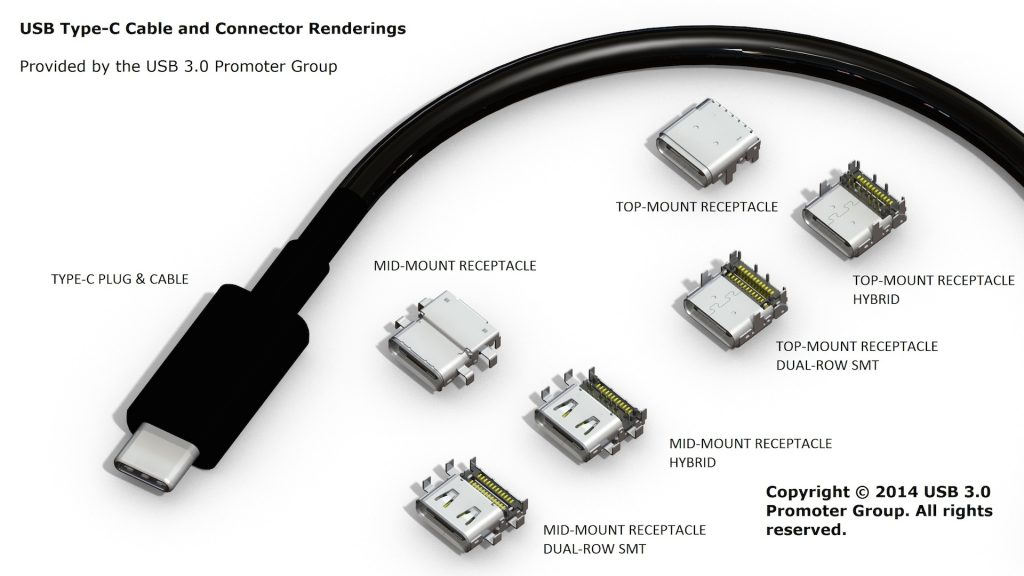
This baby packs up punch with 10Gbps speed which is twice as fast as USB 3.0.
It will also remove the most annoying part of USB handling, the dreaded twist 180. This new USB will allow you to plug it into its port no matter what side you have it, FINALLY!
BUT, the downside, even though its backwards compatible, it will not fit into the ports we are used too today. The only solution is an adaptor until we all finally transition into Type-C ports in the future. We will see new computers and devices that will implement this new type, but just like 3.0, maybe just 1 or 2 to start.
Apple
iOS 8 picked up more users over the last couple of months, hitting around 68% of users.
Touch ID on your iOS can now be used to unlock your Mac device.
Developers have been working on an app that allows you to implement the Touch ID ability onto your Mac. There are may kinks in the app, but are being worked on. The Devs also want to build API’s for Web Devs that will allow logging onto sites with Touch ID.
iWatch is set for release in April. Already are concerns brought out about battery life, making fans worried about the frequent recharging that may occur with the large use it is said to bring.
Google (Android)
As mentioned earlier, Microsoft Office has shown up in the Google Play Store. It is picking up popularity.
People with Android smartphones and tablets running older versions of the mobile operating system (around 60 percent of all Android users) are subject to a security flaw Google has decided not to fix.
A known security bug in the default, unbranded Web browser for Android 4.3 Jelly Bean and older versions of Google’s mobile OS will go unpatched, Google’s chief of security for Android wrote in a Google+ post.
“Keeping software up to date is one of the greatest challenges in security,” Adrian Ludwig wrote. Because the browser app is based on a version of the WebKit browser engine that’s now more than two years old, fixing the vulnerability in Android Jelly Bean and earlier versions is “no longer practical to do safely,” he wrote.
Google confirmed that Ludwig’s post is the company’s official position on the matter.
The company’s decision has upset security experts, who worry hackers will be able to easily target the hundreds of millions of people using phones and tablets that run older versions of Android.
According to Google’s own Android usage numbers, 39.1 percent of its smartphones and tablets run a newer, unaffected version of Android: 4.4 KitKat. The most recent version of the operating system, Android 5.0 Lollipop released in November, makes up less than one-tenth of 1 percent of Android devices in use. That means about 60 percent of Android devices run versions of the OS that include the browser with this issue by default.
The consequence of having so many people running so many different versions of the same operating system is that it becomes far more complicated to stay protected. This will mean that criminals have the chance to do some damage.
Upgrading to a new Android phone or tablet isn’t an option for many people also, meaning people are stuck with older devices that have issues upgrading the OS version.
People on Android 4.3 or older should use a different Web browser like Google Chrome, which works on Android 4.0 Ice Cream Sandwich and newer, or Mozilla Firefox, which works on Android 2.3 Gingerbread and newer. However, switching browsers won’t fully address the flaw since it affects the part of the default browser that apps use to display websites.
Ludwig asks app developers to restrict loading content in their apps that doesn’t come from the Android device itself, or over a secure connection.
Only time will tell if Google turns around and fixes the issue that so many loyal fans will have to deal with on a daily basis.



